Blogging has evolved from a mere hobby into a full-fledged career for many. Whether you’re just starting or have years of experience, the right tools can significantly enhance your efficiency and success. Fortunately, numerous free software options cater to bloggers’ diverse needs. Below is a comprehensive guide to essential free software every blogger should use.
Why Use Free Software?
Free Software Every Blogger Should Use with access to powerful tools without the financial burden. These tools allow beginners to explore blogging without significant upfront investments and help seasoned bloggers optimize their workflows. By using free software, you can:
- Reduce operational costs.
- Test functionalities before committing to premium versions.
- Access diverse features that cater to different blogging needs.
Categories of Essential Free Software
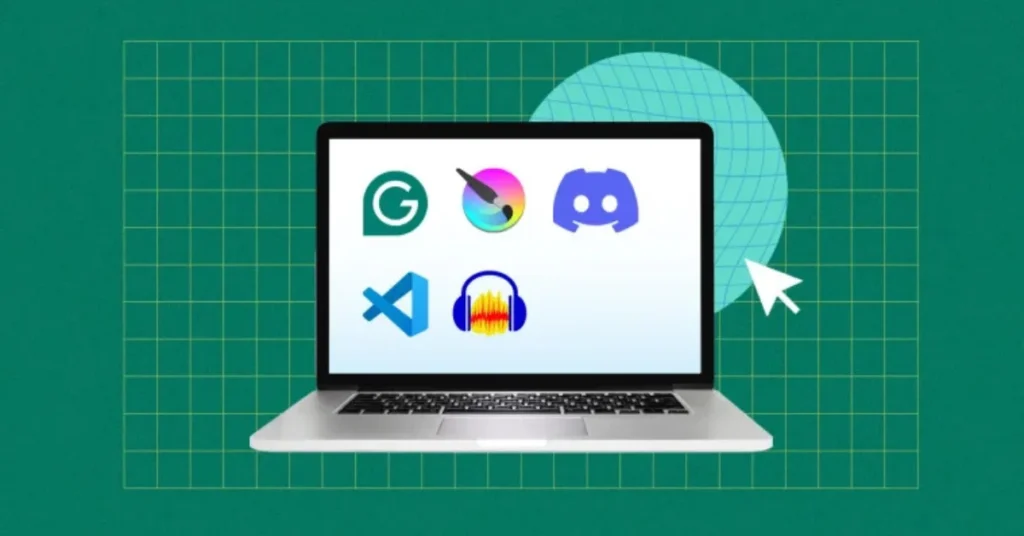
1. Content Management Systems (CMS)
A reliable CMS is the backbone of every blog. It helps you create, manage, and publish content effortlessly.
WordPress.org
- Why Use It:
- Most popular CMS worldwide.
- Highly customizable with plugins and themes.
- Open-source and free to use (hosting costs apply).
- Key Features:
- Built-in SEO tools.
- User-friendly interface.
- Extensive community support.
Ghost (Open Source)
- Why Use It:
- Tailored for content creators and publishers.
- Minimalistic and fast.
- Key Features:
- Markdown-based editor.
- In-built membership and subscription options.
2. Writing and Editing Tools

Quality content begins with effective writing and editing tools.
Grammarly
- Why Use It:
- Enhances grammar, spelling, and style.
- Offers browser extensions for real-time editing.
- Key Features:
- Synonyms and clarity suggestions.
- Free plagiarism checker.
Google Docs
- Why Use It:
- Cloud-based platform for creating and storing drafts.
- Allows real-time collaboration.
- Key Features:
- Auto-save functionality.
- Add-ons for enhanced productivity.
3. Keyword Research Tools

Keyword research is critical for driving organic traffic to your blog.
Ubersuggest
- Why Use It:
- Simplifies keyword research for SEO.
- Provides insights into search volume and competition.
- Key Features:
- Backlink analysis.
- Content ideas generator.
Google Keyword Planner
- Why Use It:
- Free tool from Google for identifying relevant keywords.
- Data directly sourced from Google’s search engine.
- Key Features:
- Displays keyword trends.
- Estimates keyword competition.
4. Graphic Design Tools
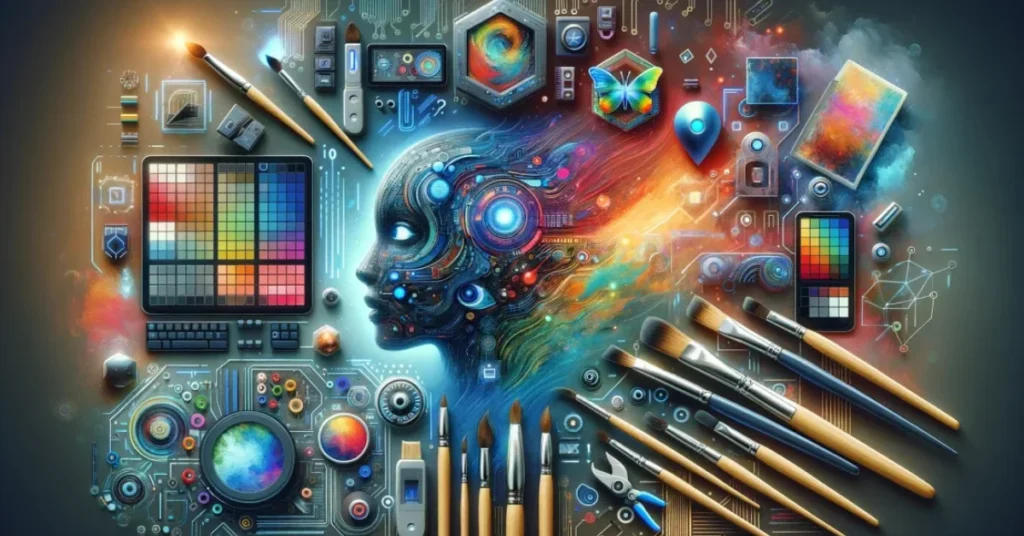
Visual content is essential for engaging your audience and enhancing your blog’s appeal.
Canva
- Why Use It:
- Simplifies graphic design for non-designers.
- Offers free templates and elements.
- Key Features:
- Drag-and-drop interface.
- Social media-specific dimensions.
GIMP (GNU Image Manipulation Program)
- Why Use It:
- Free and powerful alternative to Photoshop.
- Suitable for detailed image editing.
- Key Features:
- Layer-based editing.
- Advanced photo retouching.
5. Analytics and Tracking Tools

Monitoring your blog’s performance helps you refine your strategy.
Google Analytics
- Why Use It:
- Tracks and reports website traffic.
- Essential for understanding audience behavior.
- Key Features:
- Real-time traffic insights.
- Audience segmentation.
Hotjar
- Why Use It:
- Provides heatmaps and session recordings.
- Reveals how visitors interact with your site.
- Key Features:
- Visitor click tracking.
- Feedback polls and surveys.
6. Email Marketing Tools
Email remains one of the most effective channels for audience engagement.
Mailchimp (Free Plan)
- Why Use It:
- Easy-to-use platform for email campaigns.
- Free tier supports up to 500 subscribers.
- Key Features:
- Drag-and-drop email builder.
- Basic audience insights.
MailerLite (Free Plan)
- Why Use It:
- Simple and user-friendly.
- Free tier includes automation features.
- Key Features:
- Customizable landing pages.
- Email scheduling.
7. Productivity and Organization Tools

Efficient workflows improve consistency and output.
Trello
- Why Use It:
- Ideal for planning and organizing blog content.
- Visual task management with boards.
- Key Features:
- Drag-and-drop cards.
- Integration with other tools like Google Drive.
Notion
- Why Use It:
- Combines note-taking, task management, and databases.
- Highly customizable for bloggers.
- Key Features:
- Collaborative workspaces.
- Templates for content planning.
8. Social Media Management Tools

Promoting your blog on social media expands your reach.
Buffer
- Why Use It:
- Streamlines scheduling and posting across platforms.
- Free plan supports up to three accounts.
- Key Features:
- Analytics for performance tracking.
- Queue-based scheduling.
Hootsuite (Free Plan)
- Why Use It:
- Comprehensive social media management.
- Supports multiple networks.
- Key Features:
- Unified dashboard.
- Post scheduling.
Tips for Maximizing the Benefits of Free Software
- Combine Tools: Use complementary software to cover all blogging aspects, e.g., Canva for graphics and Grammarly for writing.
- Upgrade When Necessary: Free versions often have limitations; upgrade to premium plans as your blog grows.
- Stay Updated: Regularly update software to access new features and maintain security.
FAQs
1. What is the best free software for beginner bloggers?
- Beginners can start with WordPress.org for CMS, Grammarly for writing, and Canva for graphic design.
2. Is free software reliable for professional blogging?
- Yes, many free tools offer robust features suitable for professional blogging. However, upgrading may be necessary as your needs expand.
3. How can I avoid software overlaps?
- Choose software with distinct features and functionalities to avoid redundancy.
4. Are there free alternatives to paid tools like Adobe Photoshop?
- Yes, GIMP is an excellent free alternative to Photoshop.
5. Can I switch to premium plans later?
- Absolutely. Most free tools offer seamless transitions to premium versions.
Conclusion
Free Software Every Blogger Should Use to create, manage, and grow their blogs effectively. By leveraging the tools mentioned above, you can streamline your workflow, enhance content quality, and achieve your blogging goals. Start exploring these tools today and take your blog to the next level!
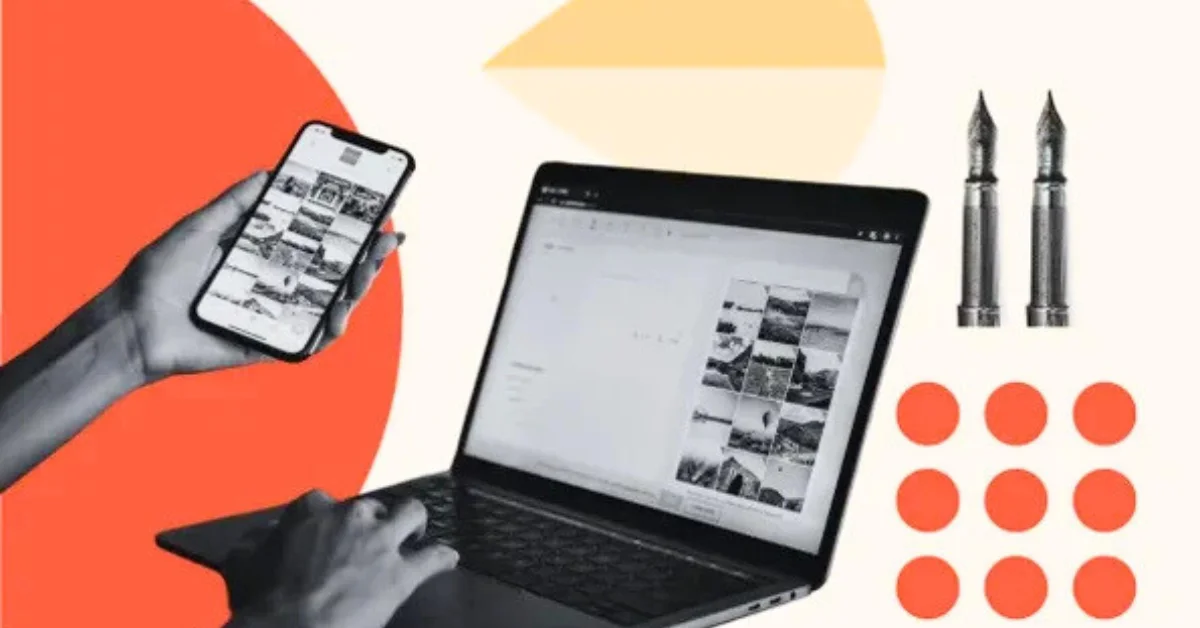
Leave a Reply