The King Soopers app has transformed the way people shop for groceries, making it easier, faster, and more convenient. As technology becomes an integral part of everyday life, grocery shopping has followed suit, providing digital solutions to simplify your routine. With the King Soopers app, you can now shop, track your orders, and manage your grocery list all in one place. This article will explore the many features, benefits, and tips for making the most of the King Soopers app.
What is the King Soopers App?
The King Soopers app is a mobile application developed by the King Soopers grocery store chain, a subsidiary of Kroger, one of the largest supermarket chains in the United States. This app is designed to enhance the shopping experience by allowing customers to shop for groceries online, earn rewards, view weekly ads, manage digital coupons, and more—all from the convenience of their smartphones.
King Soopers is known for offering a wide variety of groceries, fresh produce, organic products, and household essentials. The app brings all of these options directly to the user’s fingertips, creating a seamless experience from start to finish. Whether you’re looking to streamline your shopping trips or cut down on the time spent in-store, the King Soopers app is designed to meet your needs.
Compatibility and Accessibility
The King Soopers app is available for both iOS and Android devices. It can be downloaded for free from the Apple App Store or Google Play Store. The app’s user-friendly interface ensures that customers of all tech skill levels can easily navigate and make the most of its features.
Key Features of the King Soopers App
The King Soopers app is packed with features that help make grocery shopping more convenient and tailored to individual preferences. Here’s a breakdown of its most important tools:
Online Grocery Shopping and Delivery
One of the standout features of the King Soopers app is its online grocery shopping and delivery service. Instead of heading to the store, customers can browse the digital aisles from their devices and select the items they need. After completing their order, they can opt for home delivery or schedule a pickup at a nearby store location.
This feature is incredibly convenient for busy individuals or families, eliminating the need to navigate crowded aisles or stand-in checkout lines. With a few taps on your phone, you can have your groceries delivered right to your door.
ClickList – Pickup Option
ClickList is King Soopers’ innovative pickup option, allowing you to shop online via the app and schedule a time to pick up your order from your local store. When you arrive, a store employee will bring your groceries directly to your vehicle. This contactless shopping option has gained popularity, especially during the pandemic, and it remains a valuable choice for customers who prefer not to enter the store but still want to pick up their items in person.
Weekly Ads and Promotions
One of the best ways to save money on groceries is to stay informed about promotions and discounts. The King Soopers app keeps users updated on the latest weekly ads and special promotions available in their local stores. With a simple tap, you can view current deals, markdowns, and featured items, helping you plan your grocery shopping around the best prices.
Digital Coupons
Gone are the days of clipping physical coupons. The King Soopers app allows you to access hundreds of digital coupons, which you can load directly onto your King Soopers loyalty card. These coupons are automatically applied at checkout, so you never miss a deal. Additionally, the app will notify you of personalized coupons based on your shopping history, helping you save on the products you purchase most often.
Shopping List Creation
The King Soopers app makes it easy to create and manage your shopping lists. You can manually add items, browse past purchases for easy reordering, or use the app’s barcode scanner to instantly add products to your list. This feature ensures that you never forget an essential item and makes the checkout process smoother when shopping online or in-store.
Loyalty Program and Fuel Points
King Soopers’ loyalty program is fully integrated into the app, allowing you to track and manage your rewards easily. Every time you shop through the app, you accumulate points that can be redeemed for discounts on groceries or gas at participating fuel stations. These fuel points can lead to significant savings at the pump, giving customers an extra incentive to use the app regularly.
Pharmacy Management
For customers who use King Soopers pharmacy services, the app provides a convenient way to manage prescriptions. You can request refills, track the status of your prescriptions, and receive reminders when it’s time to pick up or refill your medication. This streamlines the entire process, saving you time and helping you stay on top of your healthcare needs.
How to Use the King Soopers App: A Step-by-Step Guide
Getting started with the King Soopers app is simple. Here’s a guide to help you make the most of the app’s key features:
Download and Installation
- Open the Apple App Store (iOS) or Google Play Store (Android) on your mobile device.
- Search for “King Soopers app” in the search bar.
- Tap the download or install button, and the app will automatically begin installing on your device.
Account Setup
Once the app is installed:
- Open the app and sign in using your existing King Soopers account credentials. If you don’t have an account, you can easily create one by following the on-screen prompts.
- You’ll be asked to link your King Soopers loyalty card to your account, which will allow you to access digital coupons, fuel points, and more.
- Fill in any necessary personal information, such as your preferred store location, delivery address, and payment methods.
Shopping for Groceries
- To begin shopping, open the app and select “Shop” from the main menu.
- Browse by category or use the search bar to find specific items.
- Once you’ve added everything to your cart, you can choose between delivery or pickup options (ClickList).
- Select your desired time slot and payment method before placing your order.
Adding Digital Coupons
- Navigate to the “Savings” tab to browse available digital coupons.
- Tap on the coupon you want to use, and it will automatically be loaded onto your loyalty card.
- When you check out online or in-store, these discounts will be applied.
Tips for Maximizing the King Soopers App
To get the most out of your King Soopers app experience, consider the following tips:
Plan for Grocery Delivery or Pickup
While it offers convenient delivery and pickup options, peak times (such as weekends or holidays) may have limited availability. To ensure you get your preferred time slot, place your order ahead of time.
Customize Your Experience
The app’s settings allow you to personalize your shopping experience. For instance, you can set dietary preferences (e.g., gluten-free, organic, vegetarian), making it easier to find products that fit your needs. This feature is particularly helpful for those with specific dietary restrictions or preferences.
Utilize Past Orders
If you frequently buy the same items, the King Soopers app lets you easily reorder from your purchase history. This can save time and make the shopping process even more efficient.
Keep an Eye on Fuel Points
Make it a habit to check your fuel point balance and use them before they expire. Fuel points can accumulate quickly, especially if you frequently shop at King Soopers or use the app for large orders.
Take Advantage of Exclusive App Offers
The app occasionally features app-only deals and exclusive promotions. By staying alert and checking the app regularly, you can unlock extra savings on items you might already be planning to purchase.
Benefits of Using the King Soopers App
It offers numerous advantages to customers, making it a valuable tool for anyone looking to save time, money, and effort when grocery shopping. Some of the key benefits include:
Convenience
Whether you’re shopping from home, the office, or while out running errands, the King Soopers app lets you manage your grocery needs from anywhere. This level of convenience is particularly useful for busy families or individuals who don’t have the time to shop in person.
Time-Saving Features
From digital coupons to personalized shopping lists, the app is designed to save you time by streamlining the shopping process. In-store shoppers can also benefit from features like ClickList, which allows them to skip the lines and get their groceries delivered directly to their car.
Enhanced Savings
The app helps users take advantage of promotions, discounts, and digital coupons that they might otherwise miss. Additionally, the ability to track loyalty rewards and fuel points ensures that you’re always maximizing your savings opportunities.
Contactless Shopping Options
In today’s world, contactless shopping is more important than ever. The app’s ClickList feature, as well as the option for home delivery, provides a safe and convenient alternative for customers who prefer to minimize in-store interactions.
User-Friendly Interface
The King Soopers app has been designed with ease of use in mind. Even those who aren’t particularly tech-savvy can navigate the app with ease, making it accessible to a wide range of customers.
Conclusion
The King Soopers app is a powerful tool that offers unparalleled convenience, savings, and efficiency for grocery shopping. By leveraging its online ordering, digital coupons, personalized shopping lists, and loyalty rewards, customers can transform their shopping experience. Whether you’re looking to save time with ClickList pickup or maximize your budget with fuel points, the app is an essential companion.
As grocery shopping continues to evolve, the King Soopers app ensures that customers can stay ahead of the curve, enjoying a seamless and tailored shopping experience right at their fingertips. If you haven’t already downloaded the app, now is the perfect time to explore all the benefits it has to offer and simplify your grocery routine.
Keep an eye out for more updates and site visits: Blog Merk!

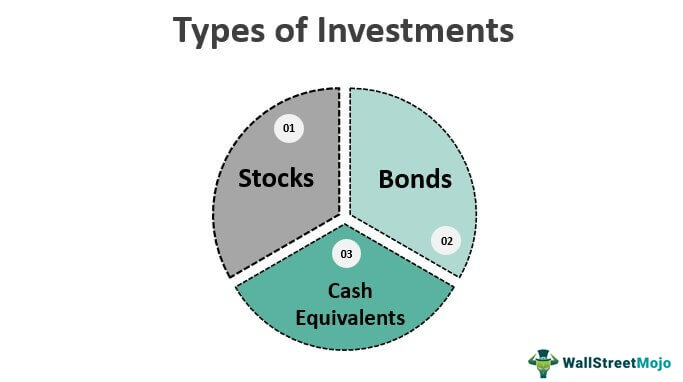

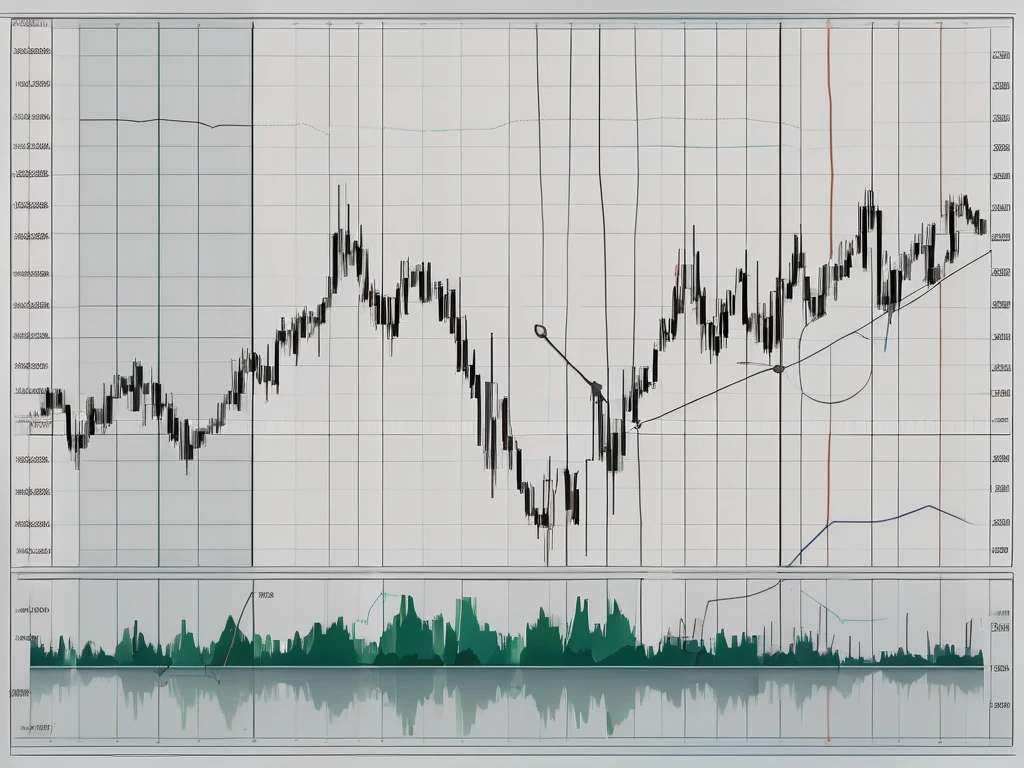
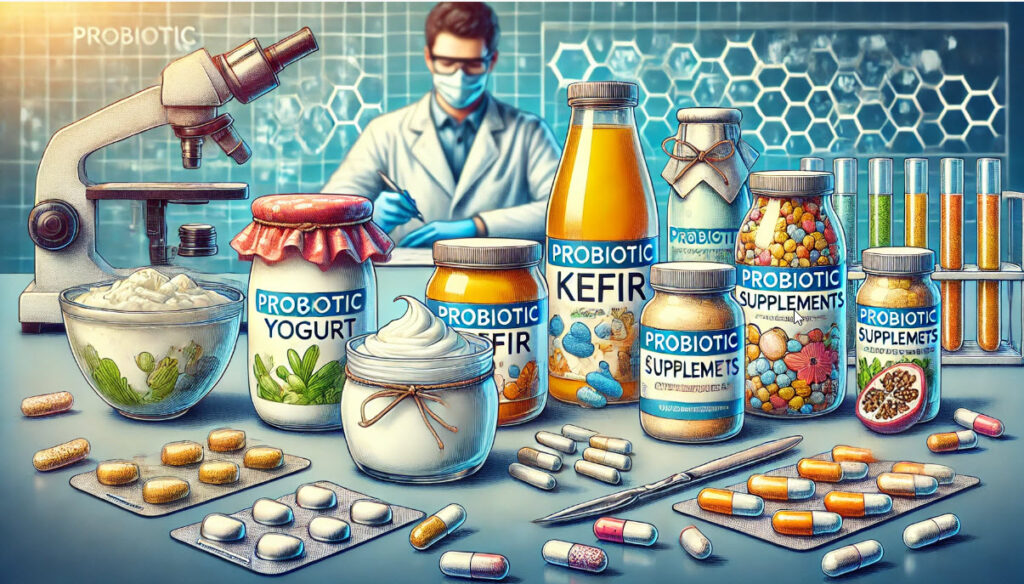
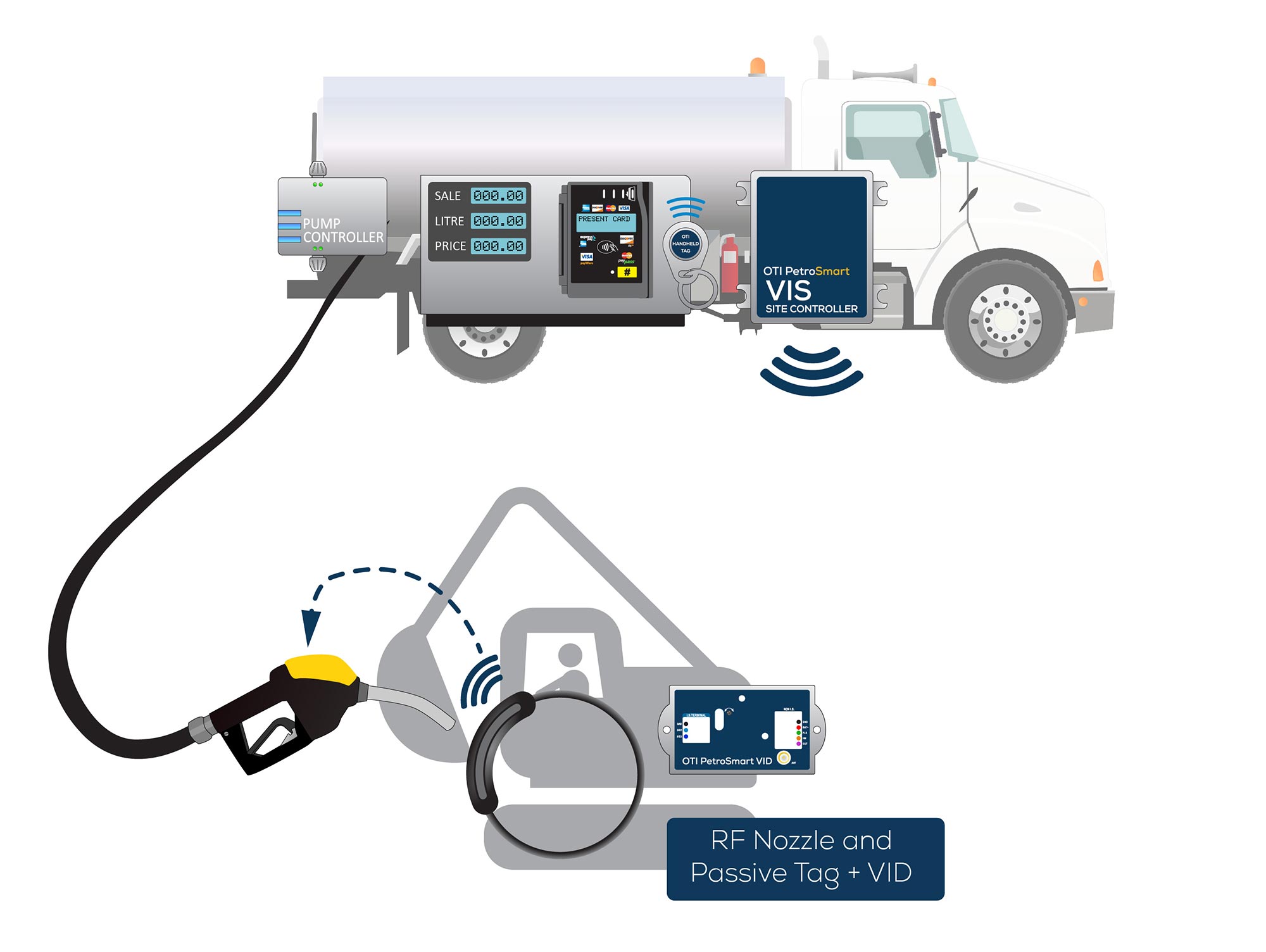
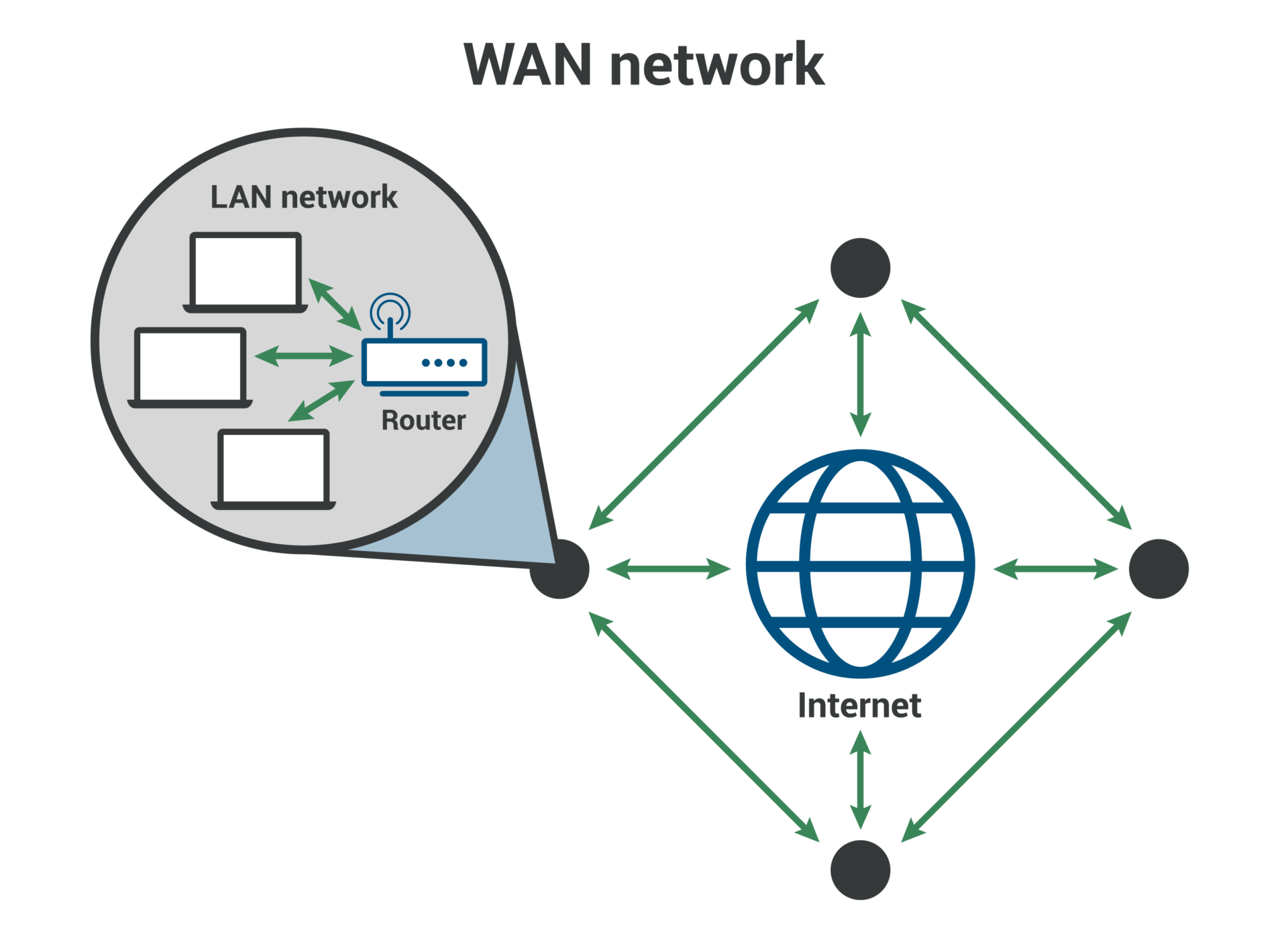



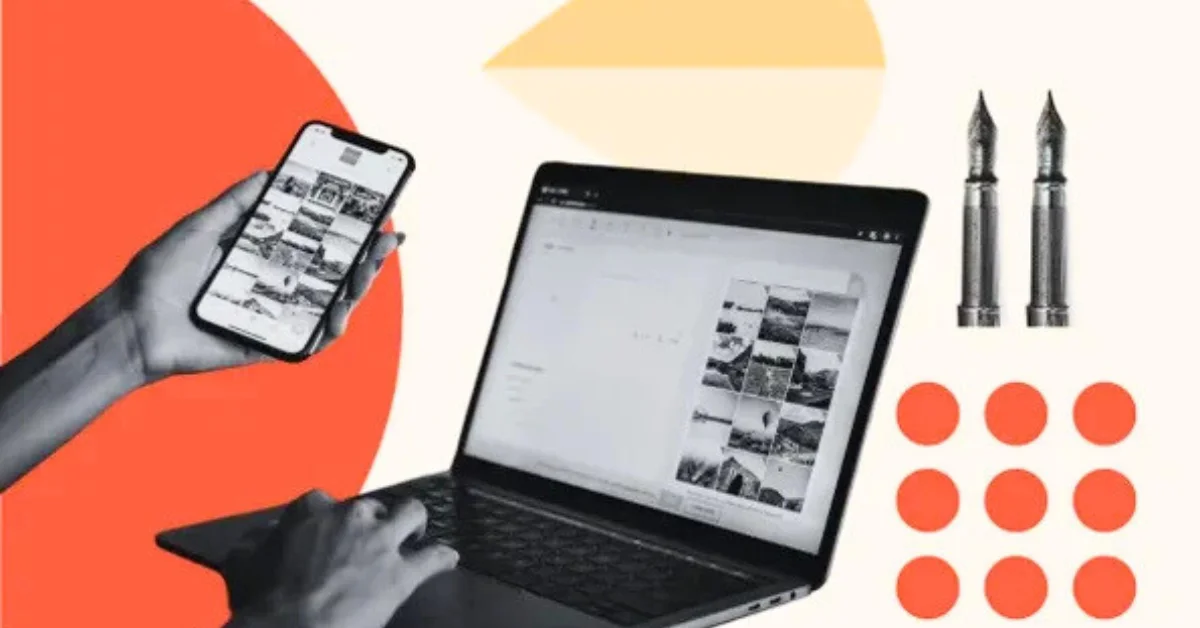



Leave a Reply